Imagine coming home one morning to discover your website traffic has suddenly declined, panic ensues as you try to figure out why this happened and discover bad backlinks are the source. These links connect other websites directly with yours and good ones can boost it while bad ones may harm it significantly, understanding bad backlinks penalties and how they should be dealt with are essential parts of maintaining healthy websites.
In this guide we’ll guide you through spotting, removing, and recovering from these penalties.
Can Bad Backlinks Hurt Your Site?
Yes! Backlinks can definitely make an impactful statement about the quality and usefulness of content to Google search results. When coming from trusted sources like Wikipedia or other authoritative websites, good links show Google that what you offer them is worthwhile .Bad backlinks send the opposite signal, this can result in decreased rankings or traffic (even possibly complete removal from results in extreme cases).
A similar case came to the news in March 2013, Google sent a notice to the British Broadcasting Corporation regarding links that were unnaturally pointing at one of their articles. The action only affected a single BBC article, and had no impact on the BBC’s overall rankings. This incident highlights the importance of maintaining relevant and natural backlinks. Even reputable organizations can be penalized for using unnatural link practices.
What Is the Unnatural Link Penalty?
An unnatural link penalty occurs when Google discovers links on your site which seem fake or manipulative, whether manually by an employee reviewing your site, or algorithmically by Google’s system detecting bad links. Such penalties include paid links, link exchanges, private blog networks (PBNs), keyword-stuffed anchor text links, low quality directory links as well as automated link building software. With Google prioritizing quality over quantity when considering penalties against websites.
Should I Remove Bad Backlinks?
Absolutely! Bad backlinks will continue to harm your website’s reputation. By removing them, you show Google that you are serious about adhering to the rules. Ask the website hosting these links to remove them. Taking a proactive approach to recovering penalties can be achieved by contacting the websites that host these bad links and asking them to remove them.
How to Remove Bad Links
1: Identify Bad Backlinks
Check who is linking to your website using tools such as Ahrefs or SEMrush. Search for spammed links, sites that have unrelated content or lots of advertisements.
For this go to SEMrush and click on “Backlink Audit”
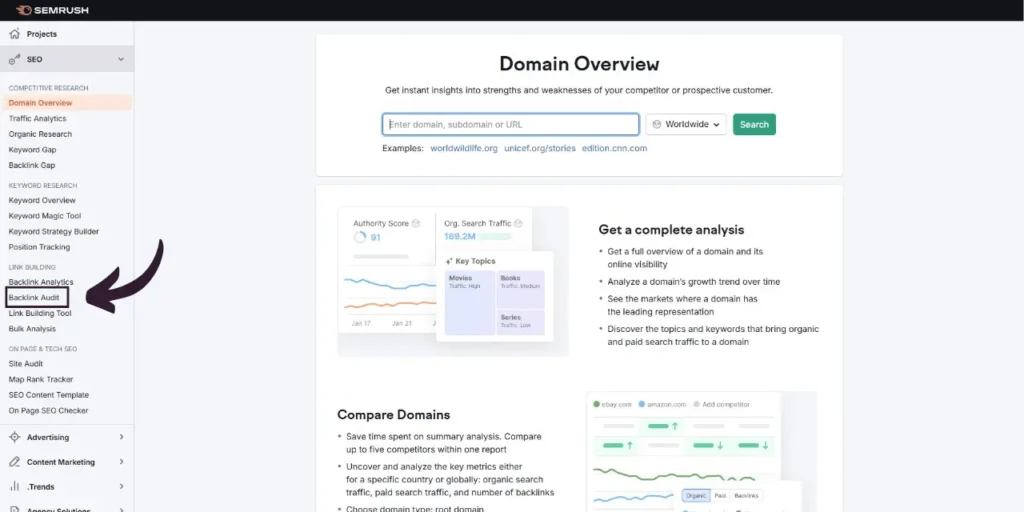
Now enter your “domain “Domain” and click on “Start Backlink Audit”
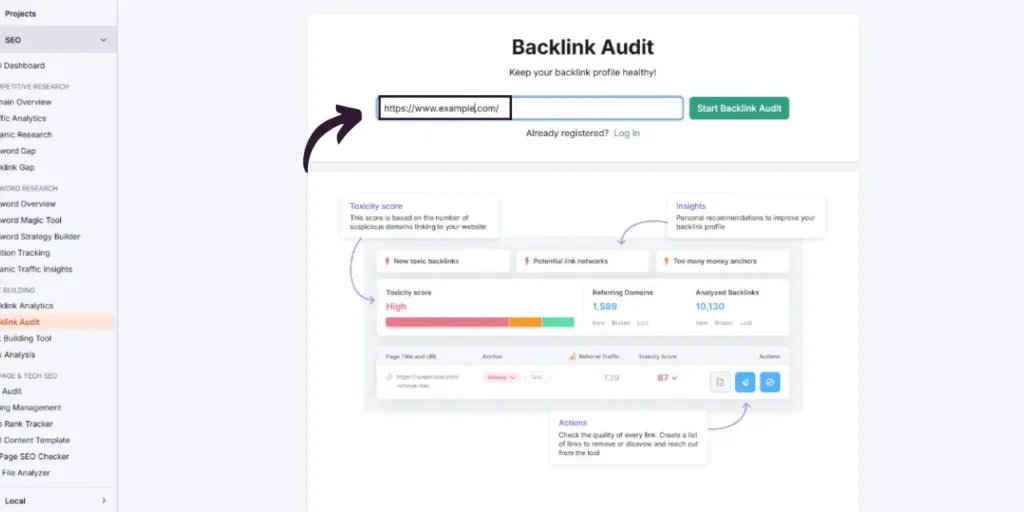
It will start analyzing all the toxic/bad links that are linked to your website
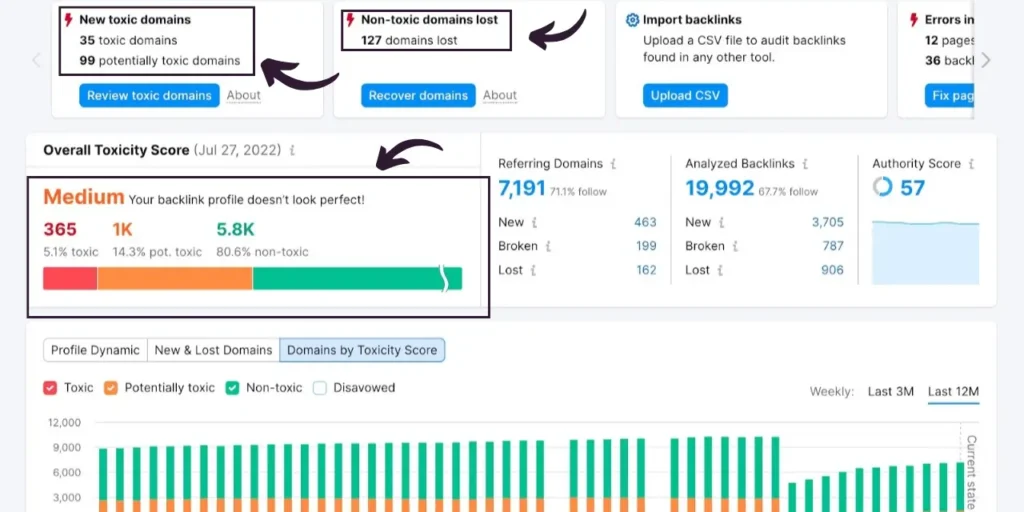
Now here you can analyze number of bad backlinks.
2: Contact Webmasters or Website Owners
Ask the site owners to remove these links. This is a basic email template.
Hello [webmaster’s name],
You can call me [Your name] and I will be the owner of your website. Your site has a link to mine here: [URL]. The link does not fit my website’s content. Please remove this link. Please remove it.
Best, [Your Name]
3: Use Google’s Disavow Tool
Disavow Tool is a great way to tell Google that you don’t want a certain link. Use this tool only when it is necessary. Create a list with bad links and save as a text file. Upload it to the Disavow tool in Google Search Console.
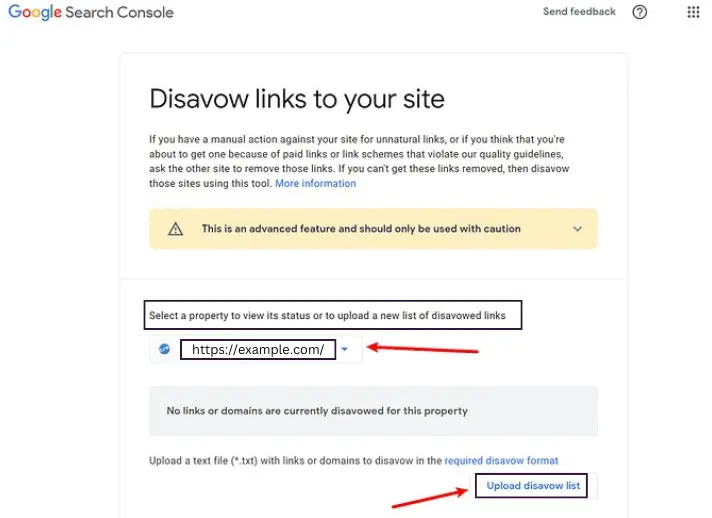
Here are some other important details about the .txt file:
Filenames must end with.txt. Other formats are not allowed.
You can encode your file using UTF-8, 7-bit.
Maximum file size: 100,000 lines including comments and blank lines. You can therefore disavow 100,000 domains/links. The maximum file size is 2MB.
Use the # sign to include comments. Google ignores these comments, but they may be useful to you as you work on the document.
Note: It takes time to remove bad links, and incorrectly using Google’s Disavow Tool can damage your website. The Backlink Audit Service by FluxSEO Professional will clean up any harmful backlinks and maintain a penalty free profile, so you can concentrate on your growth.
How to Remove a Google Penalty
It takes a lot of time and energy to fix a Google penalty. What to do?
- Check your backlinks and remove any bad ones.
- To remove or disavow bad links, follow the above steps.
- Produce Quality Content. Good content will attract natural and helpful links.
- Earn links naturally. Concentrate on earning links only from trusted sites.
- It can take several weeks to recover. You may need to request Google review your website again after you have cleaned up the manual penalty.
Conclusion
Backlinks that are not good can negatively impact your site’s performance. You can safeguard your website’s reputation and ranking by understanding them and taking action to eliminate them. Check your links regularly and build quality backlinks to maintain your website’s good reputation.
Do you have experience with poor backlinks? Comment below to share your experience or ask a question. Check out other articles on SEO to learn more about how you can keep your website in good health.

